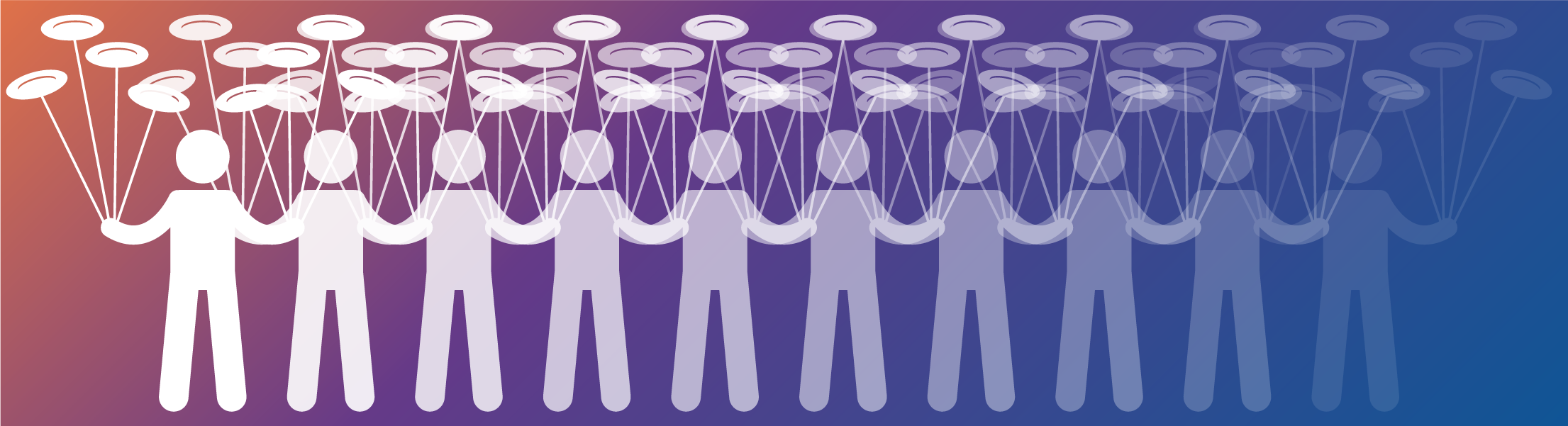
In the new era of remote work, companies are looking for technical solutions to support their virtual or hybrid workforce. As a result, the desktop-as-a-service (DaaS) market is growing fast. With so many options to choose from, though, it’s becoming more difficult for organizations to choose which virtual desktop is right for their team. They want fewer metaphorical plates to spin, so they can focus on projects that further their mission. But every virtual desktop is different – particularly when it comes to operations.
In this blog, and the complementary downloadable white paper, we’re staging a “plate spinning” showdown between two of the most popular options on the market: AWS End User Computing (EUC) versus Microsoft’s Azure Virtual Desktop (AVD). We’ll look at two critical operational factors and compare features so you can make the best choice for your business.
Management Requirements
What does running a virtual desktop look like day-to-day? That depends on your service. Let’s take a closer look at what it takes to manage AWS EUC vs. Microsoft AVD.
AWS EUC (AppStream 2.0 and WorkSpaces)
When it comes to maintaining either your persistent WorkSpaces fleet or your non-persistent AppStream 2.0 desktops, AWS EUC requires only two roles:
-
- Builders have some knowledge of AWS functions and terminology. They are responsible for creating and deploying images and fleets.
- Operators need very basic AWS skills. They do minor updates, and make sure everything is running smoothly day-to-day.
All the major updates and behind-the-scenes maintenance (like backups, autoscaling, and EC2 instances) are taken care of by AWS as part of your service.
Microsoft AVD
To maintain your AVD fleet day-to-day requires four different roles:
-
- Builders have some knowledge of Azure, and will create and deploy images.
- Subject Matter Experts (SMEs) are Azure experts. They have advanced knowledge to handle all the back-end maintenance. To keep your fleet running, you will need to have at least one Azure expert on your team.
- Third Party Tools are the glue that holds your fleet together. Without this tooling, you will not be able to run AVD at the enterprise level.
- Operators have mid-level Azure knowledge and handle day-to-day maintenance.
As you can see, there are many more plates to spin when managing Microsoft AVD compared to AWS EUC. This not only complicates your day-to-day operations, but also increases the per-user cost of your fleet.
Uptime and Downtime
Another major operations concern is uptime. When you run in the cloud, you need to know you’ll have constant access to the tools required to get the job done. Service Level Agreements (SLAs) are a basic operational requirement, but it’s important not to overlook this feature – particularly if you guarantee SLAs with your own clients.
How do the two services compare? Amazon promises a 99.9% uptime for both WorkSpaces and AppStream 2.0. They back up their SLAs with service credit percentages that prove they will provide the highest level of uptime – or you’ll get your money back. On the other hand, Microsoft AVD’s marketing materials say they “strive to attain 99.9%.” They don’t guarantee that level of availability, and they won’t compensate you with a service credit if they drop below 99.9% uptime.
The Clear Winner: AWS
Bottom line: If your organization is looking to migrate to a virtual desktop service because they want fewer headaches, AWS EUC is your best bet. With both persistent and non-persistent options based on your needs, AWS offers the most reliable service, with less work for your operations team. With AWS EUC, you get all the benefits of the cloud, without worrying about dropping any plates.
There’s more to choosing a virtual desktop than just operations. We know your team is also concerned about cost, capabilities, security, and more. To help you make the best decision for your organization, we created a white paper that compares all the technical and business features of AWS EUC vs. AVD, including a cost comparison analysis and explanation of out-of-the-box features.
